I know this might be sound lame. Everyone does know CO.CC domain right? Well, let me help you to refresh back. CO.CC is a domain name company that offered you free domain name which include DNS server and many more. Well, this service is pretty awesome. At least for anyone that is not ready yet to pay for domain name or just for someone that like freebies like me.
So, today I want to make a tutorial on how to register a CO.CC domain for your Blog. Many people failed in this staged. A lot of them registered an account at CO.CC but didn’t make full used of it. So, if you still stuck just follow this tutorial. I’ll teach you how to setup this free domain for your blog.
First of all, go to CO.CC. Register under me at http://www.co.cc/?id=82443 so I also can help you in tracking your domain name. Just click on the link and you will be forwarded to CO.CC homepage. Click on create an account now. You may skip this step if you already have one. Then, fill up all your details with email, password and all that.
After you completed the registration, setup the Zone Records.
- Add a CNAME record, entering www.YOURDOMAINNAME.co.cc in the first text field, and for the Value text field, enter pub-xxxxxxxxx.afd.ghs.google.com.
Where pub-xxxxxxxxx is your unique ID listed on the AdSense setup page. Click Setup.
- Start new setup after you finish the CNAME record. Add an A Record, leaving the first text field blank, and entering 216.239.32.21 for the IP Address in Value text field. Click Set up.
Repeat the step until all the IP entered
- Add an A Record, leaving the first text field blank, and entering 216.239.34.21 for the IP Address in Value text field. Click Set up.
- Add an A Record, leaving the first text field blank, and entering 216.239.36.21 for the IP Address in Value text field. Click Set up.
- Add an A Record, leaving the first text field blank, and entering 216.239.38.21 for the IP Address in Value text field. Click Set up.
Next step: login to your Adsense Account , Click Adsense Setup and Adsense for Domain,
Enter your Domain,
DONE............................. Thank you for reading...................
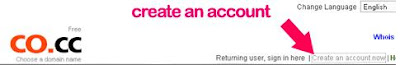






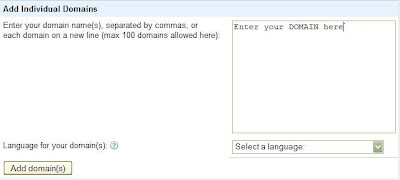
No comments:
Post a Comment